AWOL Vision is a relatively new company in the video projection market, and I must admit that it won me over from the first moment I came into contact with its models. I am a fan of their entire approach to projection, from the incredible RGB optical laser engine that gives the LTV-XXX series this unique color performance, to the solid customer service and continuous software upgrades that constantly add new important features to their models.
Having now owned all three AWOL Vision models, I can confidently say that AWOL Vision is the leading brand in the laser TV market, and rightly so.
The LTV-2500 is perhaps the best value for money on the market right now, the LTV-3000 Pro is the ideal solution for larger screens of 120-150 inches with its excellent brightness, and the LTV-3500 Pro, which I will introduce in the following lines of the article, is literally “the beast”. This projector intimidates even veterans in this field like me with its extreme brightness and its solid performance.
Unboxing the LTV-3500 pro
Inside the box of the 3500 Pro besides the projector itself, which comes very well packaged and protected i must mention, we find the following:
1x Amazon Firestick 4K Max, in the latest version
2x AWOL 3D DLP LINK glasses, 1x power cable & 1x cable for the analog AV connection, 2 AAA batteries
1x remote control
1x warranty extension card for 1 year (2 years in total) by registering the projector’s serial number on the AWOL website, 1x special leather cleaning cloth for the lens protective glass
The package also includes a user manual and a guide with recommendations for optimal settings. Both are printed on heavy and high quality paper, which is a rarity nowadays as companies are usually satisfied with only electronic files and manuals
Finally there is also a projector inside! I am joking, of course there is a projector inside, this is what we pay for!
This is the LTV-3500 pro
On the outside, it could easily be mistaken for the smaller LTV-2500, as they have the same body and almost the same color/finish. However, as soon as you pick it up and lift it, you realize that something serious is going on here.
Compared to the LTV-2500, you get the impression that the LTV-3500 Pro is not only heavier, but also somehow more solid.
With a weight of almost 11 kg and dimensions of 60 x 35 x 15 cm, it is a projector that does not go unnoticed, but is also not overly bulky that making it difficult to integrate into a room.
The extra weight of 1.3 kg compared to its smaller brothers is entirely due to the special and more solid cooling system of the LTV-3500 Pro which is responsible for the cooling of the powerful 350W RGB optical laser engine inside.
Its design is the classic AWOL design as we know it from the other models, with an emphasis on discretion and with these dominating curves.
No matter from which angle you look at it, it is beautiful and discreet, making its placement in any room a simple matter as far as the aesthetic part is concerned. See for yourself..
Connectivity of the LTV-3500 pro
The 3500 Pro has three HDMI 2.0b connections, whereby HDMI 2 is eARC and enables bidirectional audio transmission to and from our amplifier.
HDMI 1 is the familiar “hidden” port to which we connect the Amazon Firestick 4K max (which is included with the 3500pro) or another media stick of our choice.
For connectivity with our network, there is an RJ45 network connection and, of course, an 802.11a/b/g/n/ac (dual-band) WLAN connection.
On the back we also find the analog AV PORT, which we can use with the special cable included with the 3500 Pro if we want to connect an old device such as a video cassette or an old video console, perhaps like a Super Nintendo.
There is also an optical audio output on the back, which can be used to send Dolby Digital sound to an amplifier or other audio device with an optical input.
Not forgetting the Bluetooth connectivity of the LTV-3500 Pro, which allows us to either use it as a simple Bluetooth soundbar or connect another Bluetooth speaker to it, such as an external soundbar from Sonos. It works bidirectionally.
LTV-3500 pro Features
The LTV-3500 Pro has a number of the most impressive features we can find in projectors in 2024.
Here are the most important ones:
HDR
Certified for all HDR formats currently available in the movie industry.
The LTV-3500 Pro is capable of displaying Dolby Vision, HDR, HDR10, HDR 10+ and HLG.
MEMC
The LTV-3500 Pro has one of the best frame interpolation algorithms that I have personally tested.
The MEMC function adds frames and smoothes motion in videos, with settings adjustable between low, medium and high.
True 24Hz
Possibly the only laser UST projector on the market that can play back movies at 24 frames/second without conversion.
107% BT.2020
The LTV-3500 Pro covers 107% of the BT.2020 extended color standard, a performance achieved by very few display devices worldwide, and I am not just referring to projectors.
Low input lag
With the latest software upgrade, the LTV-3500 Pro is able to virtually eliminate the input lag on the HDMI ports that occurs with almost all projectors using DLP technology. With only 8 ms at 1080p resolution and 15 ms at 4K resolution, the LTV-3500 Pro can easily be used for gaming or professional use where mouse response is critical in a presentation.
Actuator control
The LTV-3500 Pro is perhaps the only UST laser projector that offers the ability to disable the XPR DMD module. This means that the projector can be converted from 4K to a native 1080p projector at any time, increasing clarity when projecting 1080 content, such as a simple Blu-ray or TV program.
Full CMS and white balance settings
The LTV-3500 Pro has full controls to correct primary and secondary colors, as well as RGB settings to adjust white balance. Importantly, these controls work flawlessly and allow us to perfectly calibrate the projector when we want to.
Custom laser mode
In addition to the standard modes that affect the power of the laser light source (Bright, Standard, Soft), the LTV-3500 Pro also has a USER mode in which the power of the laser can be manually adjusted in 10 steps from 0 to 10. This feature is rarely available on any other UST laser projector and gives us the ability to precisely set the desired brightness based on the size of our screen or the room we are projecting in.
Integrated Dolby Atmos sound
The LTV-3500 Pro has an integrated soundbar with four drivers that deliver a total of 36W with exceptional power and the ability to play Dolby Atmos virtual sound.
3D capable
LTV-3500 pro is full 3D capable and comes with two pair of active 3D DLP link glasses. It can handle any 3D format that exists, from frame packing to side-by-side and up-down 3D contents.
Control 4 Compatible
LTV-3500 pro is smart room ready and is seamlessly integrated with Control4. Easily we can control our projector’s power, volume, HDMI source switching and more through Control4 simply but adding the 3500 pro on our home smart hub.
Installation of the LTV-3500 pro
The 3500 Pro has a throw ratio of 0.25, which means that the projector’s lens must be 25 cm away from the projection surface to produce an image of one meter wide.
In the table below you can see the exact distances to be maintained depending on the size of the image to be projected.
In my case, having a screen with a diagonal of 100 inches, I had to position the 3500 Pro so that its rear part was exactly 25 centimeters from the surface of the screen (and its lens about 50 cm).
After adjusting the two adjustable feet (if necessary), we can also use the keystone correction, which works perfectly.
I would recommend not using this correction if possible, as it affects the quality of the final image. However, the practicality and ease of use of this adjustment compared to the very slight, sometimes imperceptible, loss of quality, wins most of the times.
The focus correction is also crucial setting and is something necessary if we want the best possible clarity on our projected image. It’s easy to use as the electronically controlled lens can be adjusted with the remote control from the main menu from the comfort of our couch.
Once we have created a correct frame and a nice focused image on our screen, we can move on to the next step, which is setting up the Amazon Firestick.
Setting up the Amazon Firestick 4K max
The LTV-3500 Pro is preconfigured to select HDMI 1 every time it is switched on, which is also the port where the Amazon Firestick is located. This means that we are directly on the smart interface of the Amazon Firestick when we switch on the projector.
The first time we have to connect to our Amazon account or, if we do not have an Amazon account yet, create one.
Once we have connected to our account, we can install any application from the Amazon app store. Of course, well-known streaming applications such as Netflix, Amazon Prime, YouTube, etc. are already pre-installed.
Netflix has an official license, which means we have full access to 4K resolution and Dolby Vision content.
An important setting we need to make on the Amazon Firestick is the following.
With the Adaptive setting on, HDR projection can be activated automatically if the projected material is HDR, HDR 10+, HLG or Dolby Vision, but it will be deactivated if we are watching simple SDR material, such as a television channel.
Also you can install the Aptoide TV following this guide (https://www.firesticktricks.com/google-play-fire-stick.html) in order to install apps like the EON TV, that it doesn’t exist on the Amazon app store.
Navigating in the settings of the LTV-3500 pro
In the top right corner of home page, you can monitor the status of the external USB storage, network, Bluetooth and clock and change these settings with the remote control if necessary. The middle 4 main menus on the home screen includes All Apps, File Management, Screen Sharing and Settings for further operation and management.
The bottom HDMI and AV input source status is intuitive and convenient for your operation. The background image of the home screen changes dynamically, so you will never get bored.
The main settings menu of the LTV-3500 Pro is basically the same as we know it from the other two AWOL models, so i will not spend your time present it analytically as i did it on my previous AWOL reviews. It is a clear and simple menu that gives the user all the options to set everything they need or want in a minute.
I will highlight for you the most important settings on the 3500 Pro menu.
In the “light” menu we find the lights settings where we can adjust the laser power output, the manual keystone correction where we can digitally correct the frame of our image and the electronically focus. At the bottom there is the Turbo mode that when we enable it we lower the input HDMI lag to 8ms for 1080p and 15ms for 4K.
The menu tab that we are going to use most is the Advance settings. There we can find everything we need in order to calibrate the image. Here we can find the gamma & white balance settings and of course the CMS where we can adjust the primary & secondary colors.
Two of the most important settings we can find inside the advance settings menu, are the Dynamic Contrast and the Enhanced Black Level.
Dynamic contrast works by dynamically controlling the gamma values during operation. This means that the brightness values of the gray levels are changed, which leads to greater distances between the gray tones and thus to better contrast in mixed scenes. I suggest using a brighter gamma value when the dynamic contrast is on.
The Enhanced Black Level is the algorithm that controls the performance/power of the laser engine and the gamma values frame by frame. By controlling these two values frame by frame, the 3500pro can achieve better contrast and black levels in low light scenes.
I strongly recommend switching both on permanently.
LTV-3500 pro Measurements
Measuring a brightness monster like the LTV-3500 Pro is quite a challenge.
I do not like counting and proclaiming whole lists of different brightness levels or color measurements of different modes because 99% of the time they do not correspond to reality and are a waste of time. For example, I do not care how much brightness the 3500pro outputs in “Vivid” mode when the blue laser is set to maximum and the picture is colder than a winter landscape in the Norwegian province. I would never watch TV or a movie with such a poor white balance, and I do not recommend it.
So I’d rather show you the performance of the 3500 Pro under real conditions, calibrated, with perfect white balance and precisely set colors in USER mode. The real thing.
LTV-3500 pro Brightness measurement
Using the ANSI method and measuring the brightness at 9 different points on the screen with my light meter against the projector (with a fully calibrated projector, of course), the 3500pro delivered a brightness of 3.340 ANSI lumens.
This is the actual brightness output of the AWOL LTV-3500 Pro. For those unfamiliar with projector specifications, this light output is simply extraordinary. I mean a real 3.340 ANSI lumens from a distance of a few centimeters from the projection screen, it burns your eyes.
LTV-3500 Pro On/off Contrast measurement
For the on/off contrast i took two measurements. One with Enhanced Black off, and i measure contrast of 1127:1, and one with the Enhance Black on, which gave me almost double value of 2160:1.
LTV-3500 Pro Colors measurement
The color performance of the 3500 Pro is equal to its small brothers, the LTV-2500 and the LTV-3000 Pro. We can choose between REC.709 and BT.2020 from the menu, so i measured both. Generally the out of the box color performance of the LTV-3500 Pro is balanced and if you wish you could avoid any adjust on the CMS menu.
The color performance is quite good as i already mention so i didn’t had to make big corrections. Here are my settings.
The color performance of the AWOL RGB laser engine is something unique. With true 107% cover of BT.2020 the colors are so lifelike that every image get alive. I suggest to use the 3500 Pro always with wide color gamut on, even on SDR projection.
LTV-3500 Pro Greyscale & Gamma measurements
As for the grayscale and gamma of the LTV-3500 Pro, things are not so good. The factory settings are far from the standards. Regardless of which mode you choose, the projector is way off in terms of white temperature and gamma. The DeltaE error is always greater than 8 and the average white temperature is colder than the North Pole, more than 9000 Kelvin, wow. I call this white balance “bad” and you have to correct it immediately via the menu, otherwise everything you project is bluish.
The LTV-3500 Pro MUST be calibrated in order to give us a natural and balanced image. Fortunately the white balance settings in the menu working like a charm and you can achieve a really balanced result with DeltaE error smaller than 1.
These are the settings i used to make the white balance correction. If you want a simpler solution, just choose user mode and lower the blue gain in white balance menu at -50, this will correct by 90% the white/greyscale temperature and you projected image will be finally balanced and natural looking.
LTV-3500 pro Performance
This is by far the brightest and most lifelike picture I have ever experienced in my living room. In order to watch a movie or take screenshots with my camera for this test, I had to lower the laser power from 10 to 6, as this is the minimum laser power the Enhanced black operates at. If I could, I would reduce it even further, because even at 6, the output brightness is still much more than my 100-inch screen and my eyes can handle at this screen size.
This is a photo comparison between the minimum and the maximum laser power adjustment.
The LTV-3500 Pro is a beast. This is the laser TV projector that you can finally call a TV replacement. The brightness of this projector is almost 1000 nits, it’s just insane. I mean 1000 nits on a 100 inch screen is something extraordinary, is something out of this world, especially when those nits come “naturally” from a reflective surface and not from a self illuminated display device like a common television.
400 nits is the HDR standard and 1000 nits is the Dolby Vision Netflix standard, so in my opinion the LTV-3500 Pro is the only UST laser projector I have tried that can fully cover these standards. Also the SDR standard with REC.709 colors is 100 nits. So imagine what you will see when you watching a SDR football match for example, 10 times brighter!
The colors are so vibrant at this insane brightness that the LTV-3500 Pro colors the entire room like a dynamic ambient light that follows the shades of the projected images. In small rooms like mine, this is a unique aesthetic! I have never experienced something like that before and i must say it left me with a silly smile on my face.
Now I fully understand why this projector costs almost twice as much as its two smaller brothers, because this is the real deal!
The focus also is incredible good on the LTV-3500 Pro. I dare to say that is better than my 2500 and 3000 pro and without a doubt far better from any UST laser projector i have ever tested. The image is crispy from corner to corner and i think the well known color aberration that all the RGB laser projectors suffers, is way less noticeable here.
Images like the following are a slap in the face, basically a poke in the eye, if I want to put it correctly. The pop-up effect when projecting high bitrate 4K content is out of this world.
With the LTV-3500 Pro, there are no limits to the width of the picture you want to enjoy. AWOL says it can handle screens up to 150″, but they’re lying about that, believe me. I managed to open a 340″ 7.5m wide screen and the image was still bright enough to fully enjoy it, and the focus and image clarity were absolutely perfect.
Don’t believe me? Come and see for yourself! Together with my good friend Michalis, we enjoyed every moment of this test that you will see. It was really fun. I hope you enjoy it too!
LTV-3500 pro HDR Performance
As you can probably already imagine, watching Dolby Vision or HDR 10+ content on a light cannon like the LTV-3500 Pro is a unique experience. Especially if you have a small screen like me (100 inches). There are not many words to describe the pleasure my eyes received when I pressed the play button on my player, just one, wow.
The colors shines on the screen like a sunny day in the real world. This is not only due to the extreme brightness, but also to the unique pure RGB laser AWOL engine. The 107% of BT.2020 represents 84% of the true colors that the human eye can see in the real world. On such a bright, reflective surface with such a wide range of colors, your brain is completely confused and thinks that this image is real and it’s just another day in the real bright world.
For me, this is the best HDR performance money can buy today. And i don’t speak about numbers and characteristics here. I speak about the feeling you get when you seat comfortably at your couch and enjoy Dolby Vision Netflix content after a stressful and tiring day at work.
LTV-3500 pro Contrast & Black level Performance
The contrast of the LTV-3500 Pro and the black levels are surprisingly good. I think that the Dynamic Black and the “magical” Enhanced Black do their job as they should. Add to that the absolute best ANSI contrast that the AWOL RGB optical laser block currently produces on the laser TV market and the final result is impressive. The dynamic frame-by-frame laser dimming controlled by the Enhanced Black algorithm keeps the horses in the scene for black objects, while the bright objects remain blindingly bright, as they should. And when i say blindingly bright, i mean it.
This is the definition of high ANSI contrast performance. You receive a deep black right next to full bright element on the same scene.
The AWOL LTV-3500 Pro doesn’t have the best black level I’ve ever seen on a UST laser projector, but it’s pretty close, and with these extreme whites that blinds you, you get the feeling that the black areas are…black holes. Like I said, it’s all about the feeling you get.
LTV-3500 pro 3D Performance
It’s true that I have AWOL to thank for allowing me to enjoy 3D content again, since I “rediscovered” 3D two years ago with my AWOL LTV-2500.
At the time of writing this, I have managed to collect almost every 3D movie ever released on Blu-ray disks. I think I now have about 200 3D Blu-ray movies and documentaries.
There are also some beautiful Blu-ray special 3D editions, like this version of my favorite movie “Coco” with this amazing state of the art metallic case.
The LTV-3500 Pro supports all 3D formats, from frame-packing to side-by-side and up-down. Two pairs of 3D glasses are included with LTV-3500 pro and you can start enjoying 3D content right away.
The extreme brightness of the LTV-3500 Pro combined with the absolutely incredible 3D performance we already know from the other two smaller AWOL models, is the key to what you will see when you try 3D for the first time with this projector. Whatever I say, it’s not enough, you have to experience it by yourself. By far the best 3D experience i have ever had, including 3D in IMAX cinema theaters.
LTV-3500 pro Sound performance & Temperature operation
The LTV-3500 Pro features an integrated soundbar with four drivers delivering a total of 36W, with exceptional performance and the ability to play Dolby Atmos virtual sound. The performance is solid and can easily cover a typical living room without the need for an external sound system. Thanks to Bluetooth connectivity, we can also use the 3500 Pro as a Bluetooth soundbar for our cell phone or tablet.
One aspect I’d like to highlight is the operating temperature of the LTV-3500 Pro. It’s almost unbelievable that such a powerful optical laser module, which produces enormous brightness, works at such low temperatures. Even after many hours of continuous operation, the 3500 Pro remains pleasantly cool, and nothing betrays the fact that there are 350W working laser diodes inside. This is certainly a testament to the very good design of its cooling system and also to its possibly exceptional longevity over time.
What i didn’t like on the LTV-3500 pro
The LTV-3500 Pro is not an absolutely quiet projector like the LTV-2500 or a quiet projector like the LTV-3000 Pro. It is noisy. If there is no other noise in the room, you can hear it working. It’s not something that distracts attention, but it’s something you will hear it for sure.
Somehow, the power-up sound it is MUCH louder than the other two AWOL Vision projectors I own. I do not know if this is something unique to this particular unit I have, or if it’s something to do with the LTV-3500 Pro firmware in general. You have to disable the startup sound in the menu, otherwise you will wake up the whole neighborhood when you decide to fire up your projector and watch your movie.
The last thing I did not like about the 3500 Pro is the price. It is worth every penny, no doubt about it, but $6,000 is a lot of money these days. I think if this projector was in the $4,000 range it would be by far the best selling projector of all time.
Buying the LTV-3500 pro
Because usually after every review I present, most of the emails I receive are about where I recommend to buy the specific projector and which stores I consider reliable, I decided to write in each of my reviews the stores that I consider the most reliable for purchase for the specific model i present. I have no commissions or any other agreement with the stores i will suggest, and i haven’t either took their permission to do that (i assume it is ok to link them).
So, you can buy the LTV-3500 pro from the official AWOL Vision store https://awolvision.com/products/4k-3d-triple-laser-projector-ltv-3500-pro
Or from one of the most reliable and personal favorite stores in UST projection market, the Nothingprojector https://nothingprojector.com/products/awol-vision-ltv-3500-beamer-4k-android-dlp-projector-ultra-short-throw-laser-projector-3500-lumens
Conclusion
For me, Laser TV is the future. As an owner of both a conventional TV and a Laser TV projector, I can say that it’s no longer just about screen size (even if LTV-3500 Pro can easily support up to 150-200 inch). It’s about the best picture quality and the realistic feeling you get when enjoying your personal home theater.
With the LTV-3500 Pro, you’ll never turn on your conventional TV again, even if it’s the latest OLED model, trust me. This huge, super bright, “naturally” reflective picture with outstanding pure RGB laser color reproduction is what we’re all always looking for on our journey to personal home theater perfection.
The LTV-3500 Pro is without a doubt not only the best UST Laser projector I’ve ever tested, but in my opinion generally the best home theater display device money can buy today.
Nikos Tsolas





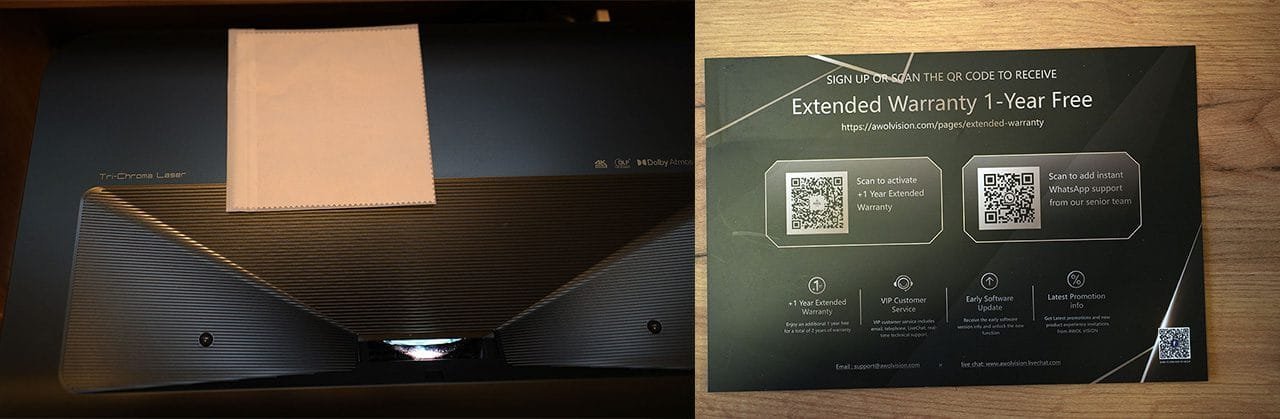







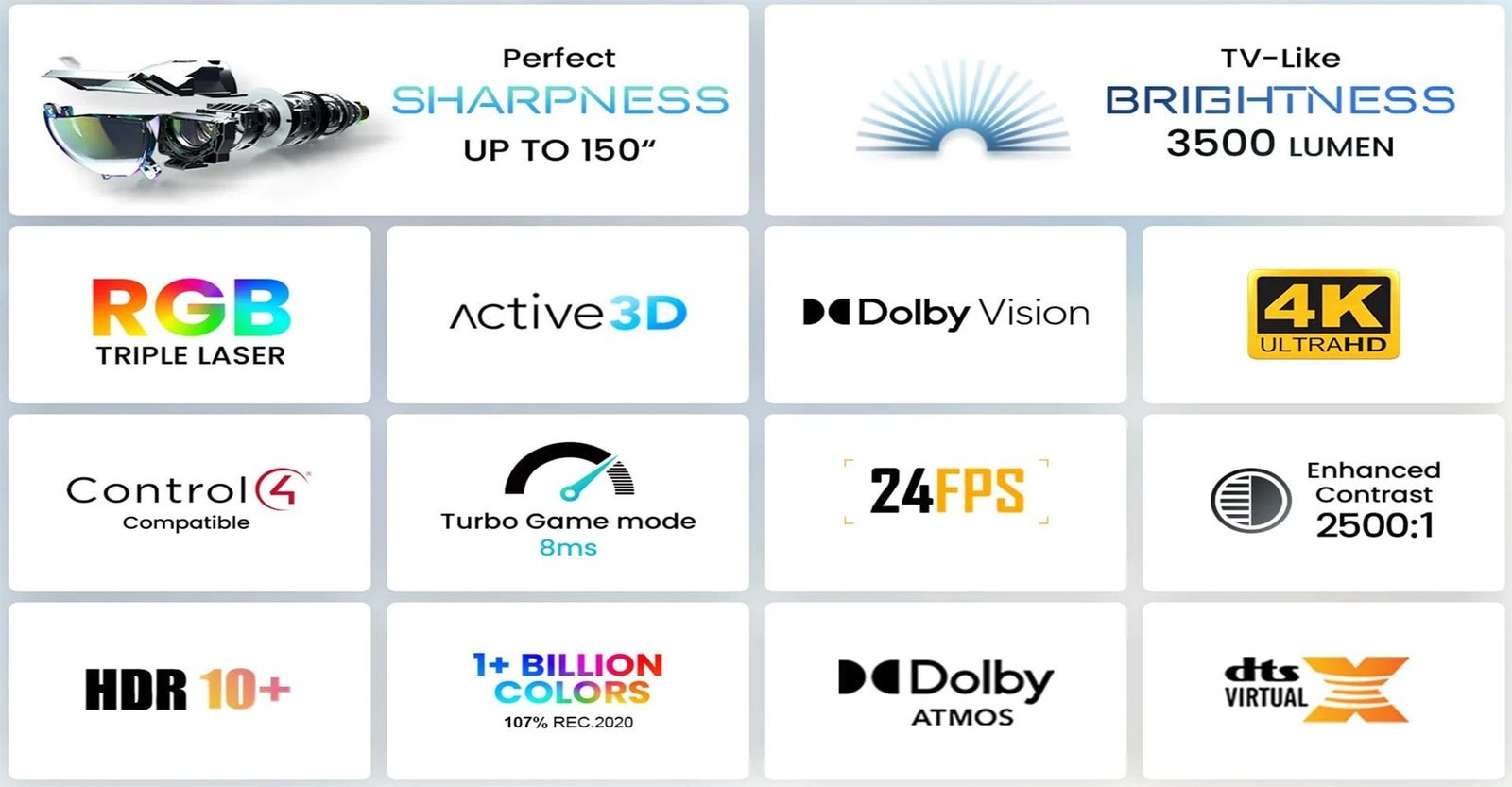
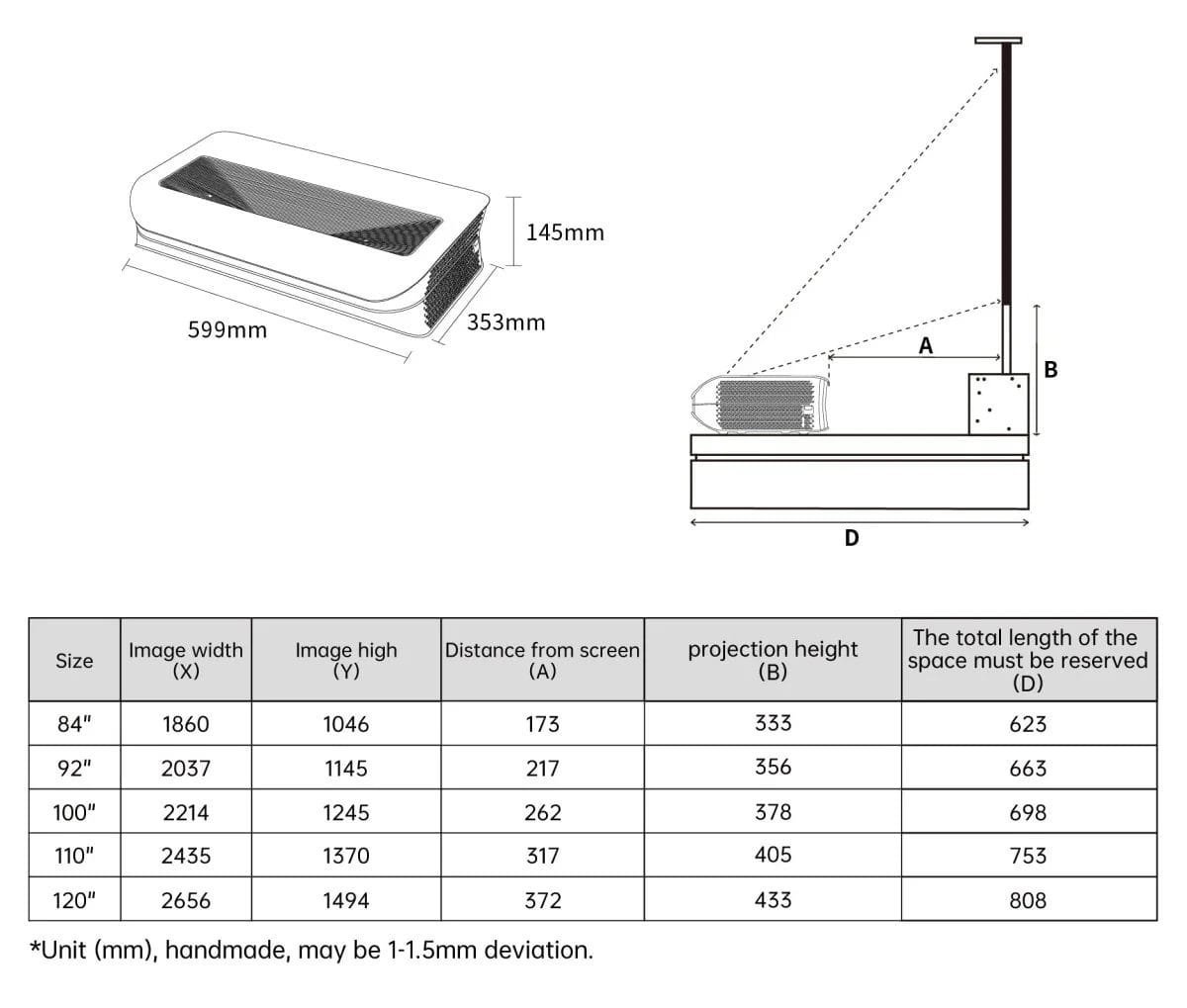


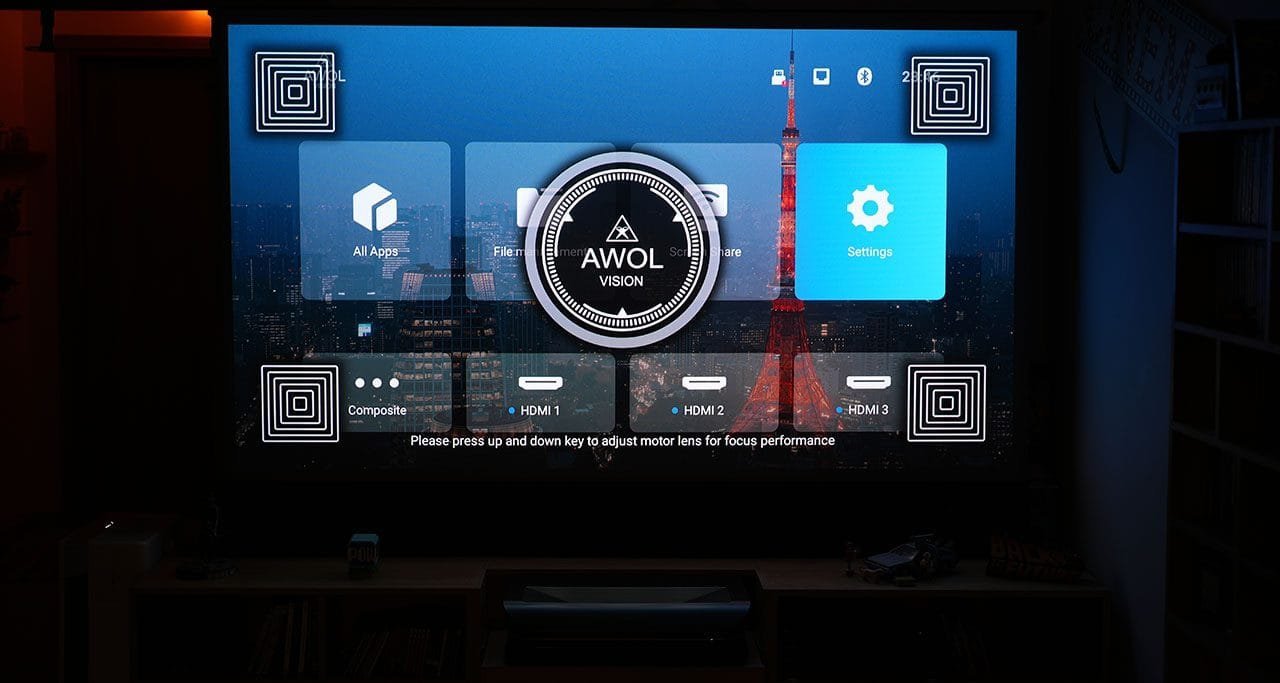

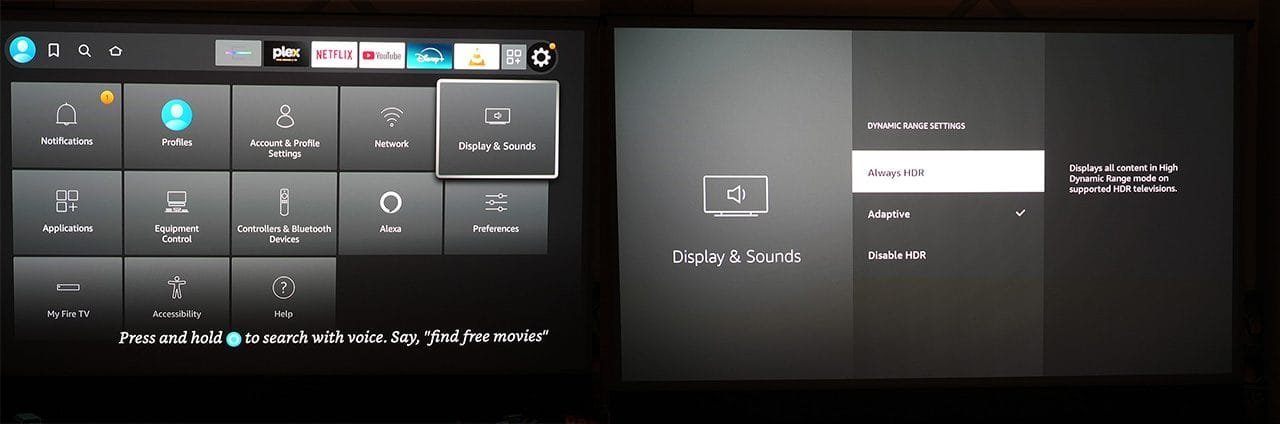
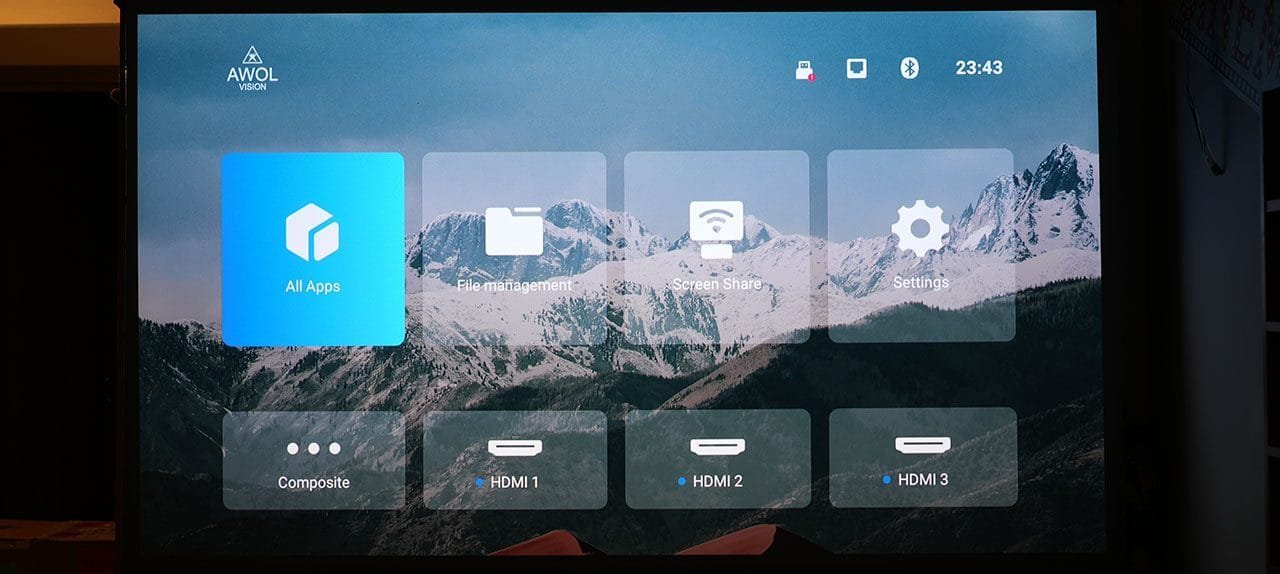
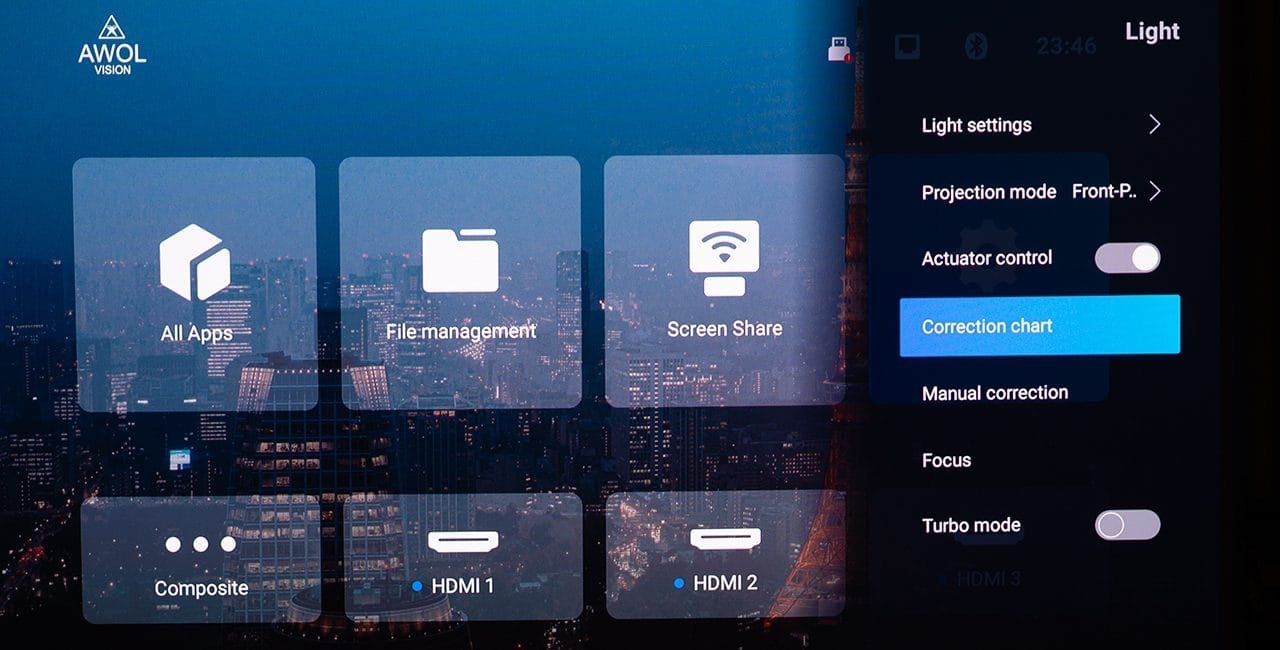
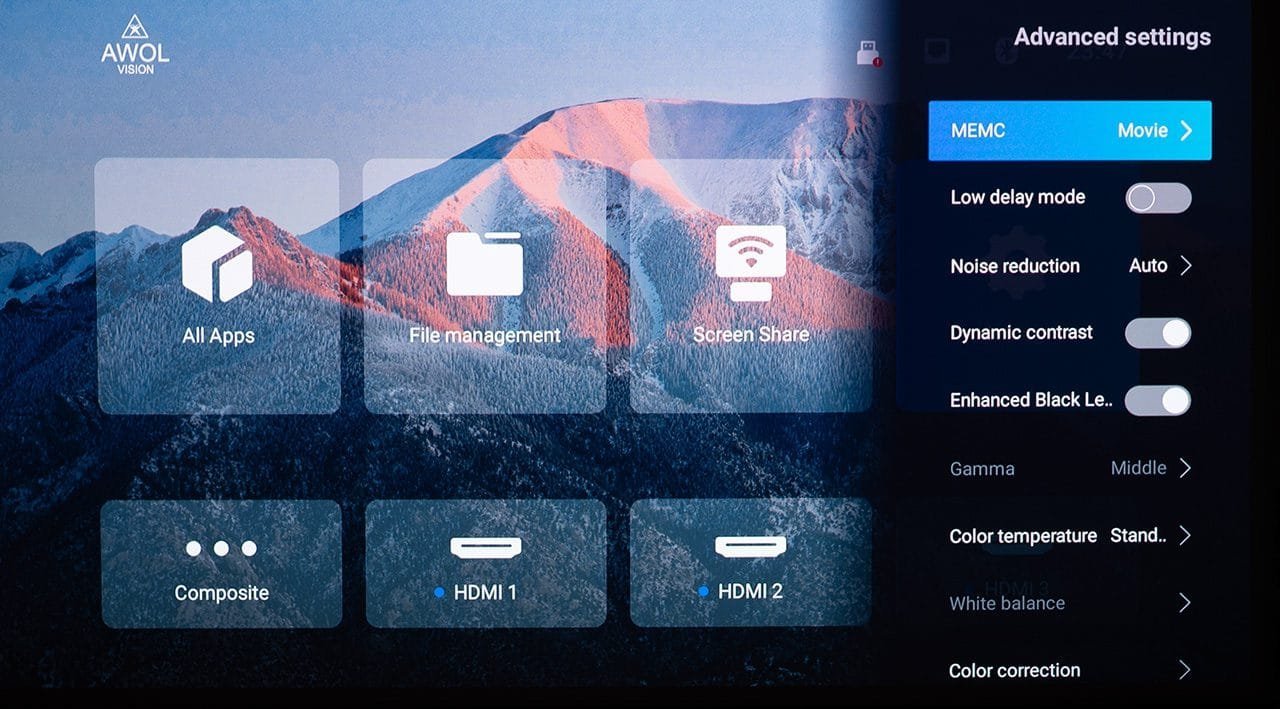
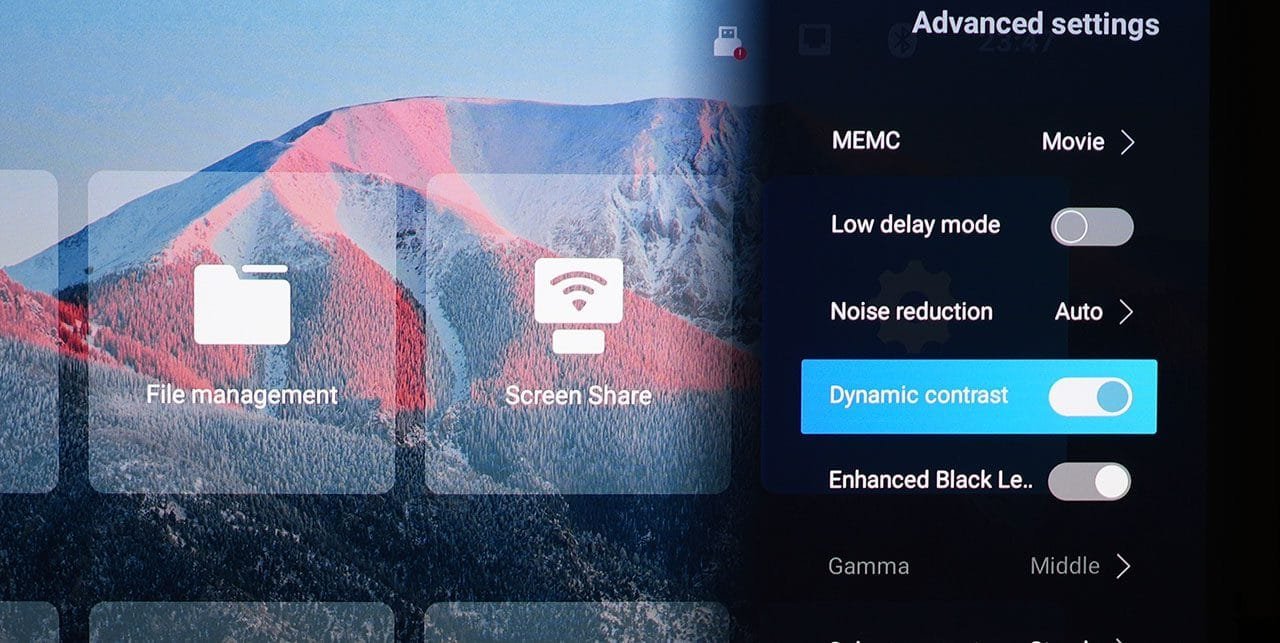


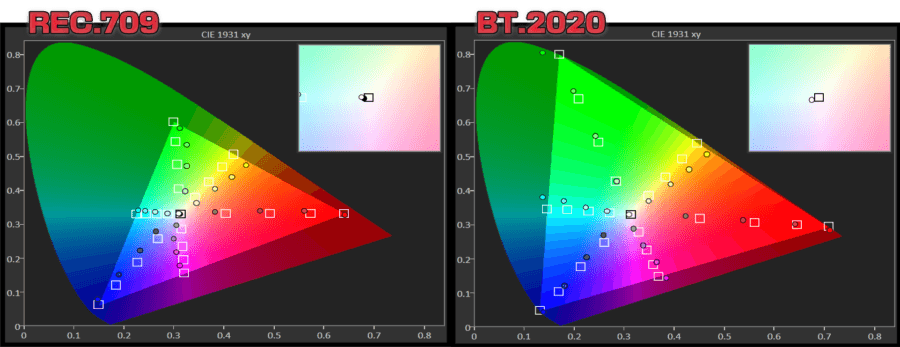




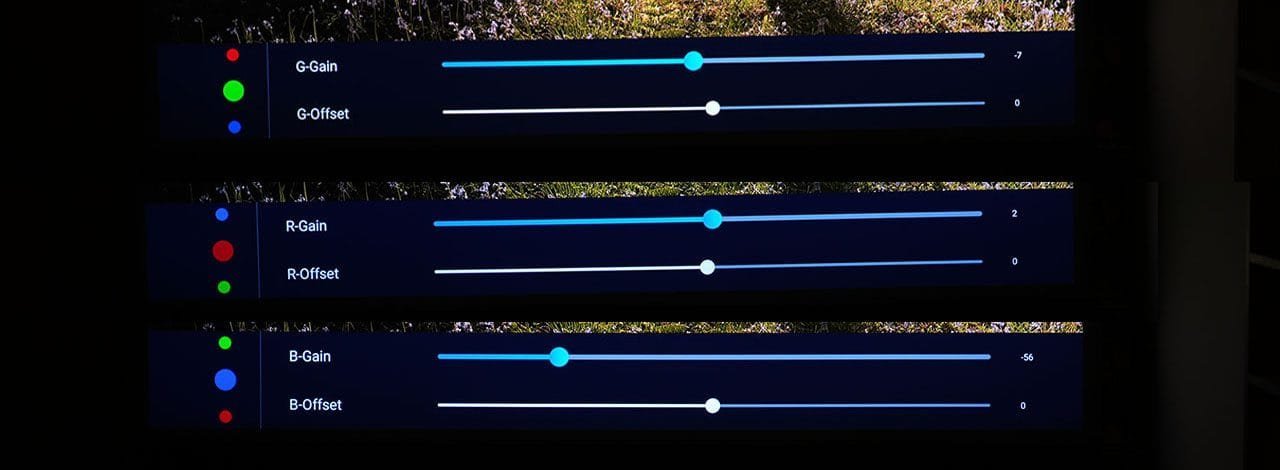



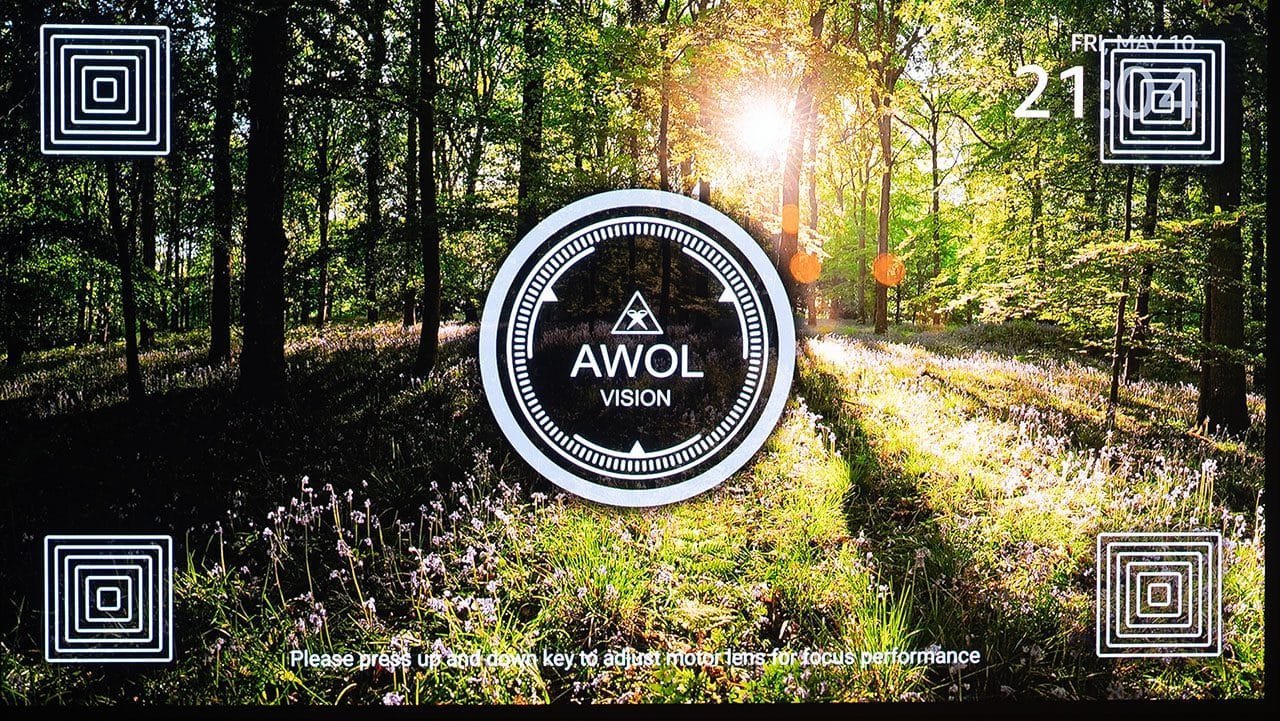









9 Comments
I think turning on the Dynamic Contrast crushes black. What are your thoughts?
you are right, you have to use a brighter gamma setting with dynamic contrast on, i will add it to my article.
Also do you think you’ll be reviewing the AWOL floor rising screen? Seems this screen uses a new HBSI material which I don’t see on other screens.
Yep, the AWOL floor rising screen is coming next week!
Awesome, looking forward to it.
Two thumbs up for your incredible review of the Awolvision LTV-3500 PRO! I just put a link in the Awolvision Facebook group so everyone could enjoy it. Thanks so much Nikos for taking the time to do this review!!
you are welcome my friend, thank you!
What in your opinion would be the reason to buy a 3500 over a 3000?
If you want an extreme bright image for sports or 3d. Otherwise the LTV-3000pro is awesome for any screen size.