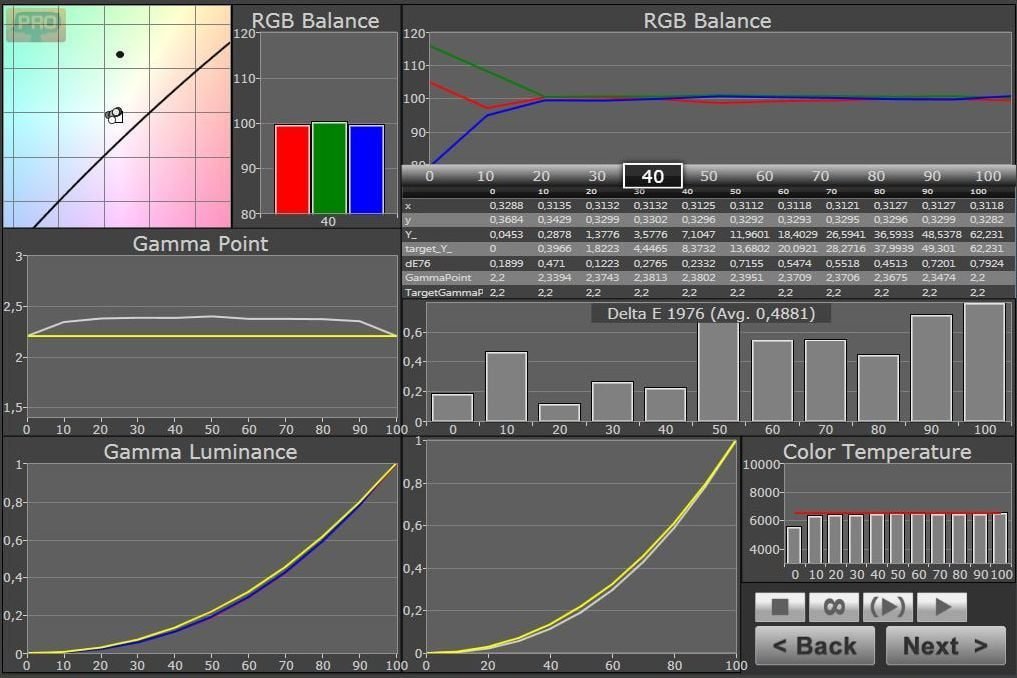In this chapter we will deal with so-called advanced settings of our probolikoy. Here, we analyze the basic parameters and settings that are required for each medium. Just, well, complete the basic settings proceed to advanced, including:
A) gray scale Calibration
B) gamma setting
C) color Setting
What you’ll need:
- A sensor that reads the light and analyzes the data. He may be a trichrwmatikos sensor (kolorimetro or colorimeter) or a fwtospektrometro. There are many such sensors on the market with its products X-Rite have a very good reputation with outstanding achievement in the field of precision and fidelity. Of course, it is not a one-way street its products, just mention it because many professionals prefer.



- A software which decodes the measurements of our institution through the charts in order to lead us safely to the correct setting. The most famous images on the site are three: The Calman, ChromaPure (available commercially) and the HCFR (which is free). On the topic of software no matter best/worst and our selection is based on personal preference and interface functions. In short, we use what we like more or suits us better.
- A tripod which will host our sensor. It is advisable to choose a tripod with adequate surface area a and the screens are not all the same height (other start low and other taller).

- Reference Paterns on which will do our measurements. And here there is no clear instruction as to what we will use. The most famous and popular paternakia is reporting that ‘–and we’ll use in this guide.
- And of course a computer (to read the laptop portability advantages) on which the sensor will be connected and run our software. In terms of processing power you don’t need anything special. With a dual-core processor will do the job just fine.
Preliminary:
- Turn on the projector and let it play anything you want for about half an hour. We do this in order to give time to the lamp reaches the correct temperature and stabilized as possible presenting linear behavior. If you’re going to measure and regulate directly with the lamp still cold, it is likely to lead to incorrect results because the temperature will vary as time passes.
- Place the paternakia (via CD, DVD, USB flash or hard disk) to the player which is connected to the projector and us seeing our films. Here it is useful to make a point: the setting that will make the device applies only to the specific replication source. It is not common for any other device that will connect to our projector. So, if we want to have more than one source, e.g. PS, PC, satellite receiver etc., you must repeat the process for each source separately saving settings in presets of our projector. It is also important to emphasise that the settings will do only concern our machine, our source and our place. Does not mean that if e.g. transfer the projective us in another place will be playing the same.
- Connect the sensor to the laptop and open the program. Place the sensor on the tripod as firmly as we can extend the height of the tripod so that the sensor sees height on the middle of the screen. Trying to put the instrument as close as we can, but at the same time careful not to read his shadow. The mounting distance depends on the placement of the projector. As a start we’re looking to be near and not to take shadow measurement. This can mean either a little further away from the screen, or a light gradient in the institution. The correct position you find yourself tasting. You get several consecutive measurements projecting a white tab (100 IRE, located in Grayscale) having the sensor in various positions and inclinations. There you will get the highest brightness, leave. Empirical and vyhlídky distance can be from 15 to 35 cm.
How we take measurements and how the setaroyme Kalman.
Once you open the program, select the template of your choice by clicking on the blue fakellaki.
This option will remain whenever we commence as the program until you decide to change it manually. Select Grayscale from the menu.
and go right into the settings.
Choose the first option, meter settings. You will receive our sensor nominal and will say that we want to make our measurement depending on the medium projection.
Meter Option: Initialization
Those with sensor trichrwmatiko (colorimeter) need to initialize only once the first time opening the program. Those who have fwtospektrometro should make this process every ~ 15 ‘ (there’s a sign signalling that the sensor should be done re initialize).
Source option settings:
Choose the first if there is a player or an image editor from the list.
Options:
Choose how many gradations of white we want to measure the REC 709 D65 and gamma with us at 2.2.
Finally, the Miscellaneous option check the FL or Nits, depending on how we want to see the light values.
Measurement of gray-scale and gamma.
Before we start our settings need to know who we are. Therefore, our first job is to learn how responsive the various fixed presets of the headlamp in relation to the reference. Taste, well, different, living standard, cinema room etc. our projector. What we’re looking for in the first place is to look at their behavior, how wrong they are and what is the best mode to do our settings. Not working with what is stated in the projector. Can the average cinema in b.c. preset to us indicates that plays with 6500K temperature and gamma 2.2. We are interested only in whether these statements conform to the truth … and you will know straight away!
Display tab 100 IRE (white) and take a measurement. 

The program will immediately inform us by providing all necessary information in box of 100 IRE. Then, check the box of 90 IRE, display the corresponding paternaki and xanapairnoyme measurement. Continue with 80, 70, 60 IRE etc. until the measurement of black tab (0 IRE). This was!! We have just completed the first measurement of our projector!
Before we proceed to the analysis of the data, it is useful to know this: As our sensor will work low IRE the measurement time will increase. Don’t be worried about this. The sensor has no problem. Just need more time to analyze the data with less light.
Let’s see, well, what he said to the Kalman:
Let’s take indicative cell of 100 IRE.
The coordinates x, y define how close we are to petition against D65. The magic noymerakia that we are trying to achieve for the absolute neutrality is:
x = 312,7
y = 329
In an ideal world, if every cell, from 0 to 100 IRE writes these noymerakia, we are happy because we finished with our RGB setting. Our temperature would have nailed to 6500K and our media will have a grayscale reference Super!!!
The indicator is Y our light in various gradations. The brightness value at various IRE over which the program automatically calculates the value of gamma, which announces a bit further down. (the value can be in either FL or in Nits, depending on what you select from the program)
Target Y is the ideal brightness value that we must have a constant gamma value by computing e.g. 2.2.
The indication is our difference from the reference (= x y 312.7 = 329). As small noymeraki we get the better. Ideal course 0.
Finally, the gammapoint indicator tells us what gamma in various gradations in relation to the goal that we nominate and who seems to immediately below row e.g. 2.2.
Let’s see some our graphs:
The above graph tells us that our Green plays over 110%, our Blue somewhere in 100% and our Red below 90%. So are explained and the variance of x, y coordinates. Purpose and aim of calibration effort is to bring the three colors in perfect balance at 100% as ideal to banish the prasinila (in this case) that occurs in our image.
The tab we describes a graph how wrong we are.
The gamma tab shows us the average and his path to various IRE.
The temperature tab informs us about measuring points (ideally 6500K).
Opening a new tab,
Repeat the measurement process in another mode of our example projector standard, living room. It is advisable to completely forget about the dynamic mode. At 99.99% of cases are not going to give us satisfactory measurements in order to use it as a base.
Grayscale calibration and set gamma.
Open a new window and take a measure highlighting the 80 IRE. Go to the sliders of our projector and track control for temperature of white from the menu. Usually defined as gain and offset, and have a separate setting for each of the primary colors:
R Gain (Gain Red)
Gain G (Green Gain)
B Gain (Gain Blue)
Offset R (Red Offset)
Offset G (Green Offset)
Offset B (Blue Offset)
The Gain affects all our scale while the Offset affects the lower IRE up to 50. In short, the effect of the gain is most catalytic because it stretches and low but high IRE. The sliders of blue and Red interact. As we lift the blue so will red falls and vice versa. Green defines our brightness and good will are not hurt down because we will lose light. Of course, in cases of yperfwteinwn projectors (such as those after the advent of 3D) something isn’t necessarily bad, far from it. Varying the sliders so that the 3 colors to us have balance in 100%.
Every time you lift or lower the gain control for each color and take a measurement. We stop once you see that all three colors are on the 100% (or very close).
Go to the cell of 30 IRE display the corresponding tab and take measurement again. Look at our chart and make the corresponding things using this time offset sliders. Check what Facem with continuous measurements.
Once we finish and the regulation of 30 IRE, we take a total measurement (10-20, 50-60 etc.) to see how our settings and influenced all other classifications. Probably the primary colors are now quite close to all gradations of white, but not entirely correctly. Here is good to return to a subject that we touched on in a previous article about the regulatory machinery and their limitations.
The ideal would be after our setting all our x 312.7 wrote and all our y 329. One, though, and our machines are not reference to sit perfectly on the D65 and simultaneously a and we have only two sliders that influence multiple gradients, this is very rare to happen.
What Facem?
Trying to find a balance with the least wrong (DE). It is advisable to bring a balanced scale with the Red or the Green and that kliparei, rather than to bring honors our scale from 50 up to 100 IRE BC and the rest have big mistake. If you don’t have stryfno machine that doesn’t come with anything, we prefer to sacrifice the 90-100 IRE (since little information exists on these gradients), making sure the US scale from 20 to 80.
Once you finish calibrating gray scale, we take a look at our gamma. Having brought the US scale our gamma, must have balance nicely where I want (2.2 or 2.35). If we see that despite the gamma setting is lower or higher, choose from the menu of our projector another gamma selection that darkens or lightens our image. Xanapairnoyme measurements of gray scale and see how responsive the new gamma option. Since balance well and has not brought about changes in our calibration (If Yes, xanapeirazoyme the gain/offset), we are ready.
Once again check the Brightness/Contrast which may need a couple of clicks.
We have now calibrated properly our projector playing in (possible) D65. We save our settings and enjoy the results of our labours projecting originally these two tabs:
And after scenes from our favorite movies!!!
In the next chapter we will deal with the setup of colors.
Good settings!!!
Ygiainete!!!