Maybe this is the first time that many LCD projector holders will get through this article clear answers for the problem that “surely” facing the projector over opening hours.
Definitely not listening for the first time and even more certainly no holder LCD projector (from the oldest to the latest models) does not face or will face the problems that we will describe below in greater or lesser degree.
These problems may experience from the moment you pull it out from the box of your new projector or during and in quite a short period of time (the first symptoms begin very early … even from 50-60 hours or earlier).
Let’s see and let’s analyze these two important problems and natural then let’s describe the solution.
The first problem is known in all chromatic dispersion.
The chromatic dispersion is the phenomenon that usually we see putting our projector to play shades of gray and even better the maximum tint …. the white. An LCD projector with color-uniformity will present the following phenomenon showcasing a full white image, IE will green on the one hand and you on the other blush (or up and down … or combination of previous)
I.e. we see that inside the white there are shades of red and green.
Before we move to the root of all evil, to say that interconnected with the chromatic dispersion comes and loss of contrast or else the worst black (bright black).
Here to say that chromatic dispersion without loss of black or vice versa is not possible. These two problems occur simultaneously, the result of a common source of evil. The truth is that many owners LCD projector will easily see, only the first (the chromatic dispersion) and hardest the dramatic fall of contrast. The second would see more easily the most experienced probolakides or even most certainly our measuring instruments.
So now all of us have passed that buying LCD projector, you have to learn to live with these problems or buy DLP and not having ever. Wrong! One LCD projector with a very good setting in Visual can play if not exactly the same, terribly close with a DLP in theme colour uniformity and of course much better black levels and contrast (at least today).
With fine tuning we can get much better black and generally higher contrast than the one that had the spotlight on the first day that took him from the Pack. Incredible?? Apart as true and we have seen with our eyes.
A small parenthesis here somewhere to owners everywhere LCD projector display color problem encountered on their projector. It is ABSOLUTELY pointless to try to calibrate instruments with a projector display color problem. This is because each sensor will use, doing spot metering, the place looks and counts a few cm screen and not the entire screen. This has resulted to kalimpraroyme nice and beautiful only these few centimetres! The rest of our image most likely become even worse than it had before the calibration due to color differences.
Example … your projector blush right and left of the image more in the measurement from the center of you see that red is second to automatically come out nice graph and assumed your projector individually increase the Red from the corresponding slider and you receive a perfect measurement. You know what I see in your half picture (right and left); the “red meadow” (series of our own inspiration …. 🙂 )
“If you buy a measurement instrument or pay a professional calibration to” bring “an LCD facing colour variation, not only will literally fly your money, others will get worse as a result image”
Let’s start from the contrast and gradually you will understand what exactly happens to your projector and does so very well. With chromatic dispersion will deal extensively in another article that will follow shortly because it is big business …
This is the Visual one LCD projector without the light panels.
Certainly distinguish the “twins” polarising filter pairs that exist before any output of light to the panels. Three pairs in total.
Not to mperdeyomaste and to be and youll, abroad would call it “Visual” filter and the inner “polarizer”
These two filters are responsible in substance (see our previous article for detailed explanations) about how much light will pass on any panels and of course how evenly it will pass (bakalistiko explanation).
The Visual and the polarizing filter variously regulated and in horizontal and vertical axis. How good contrast and how absolute black will pull out our projector depends 80% by setting filters on the horizontal axis and by 20% in the vertical axis. The display setting rates are just contrary. Let’s look at e.g. the optical filter …
The setting on the horizontal axis …
And the setting of the vertical axle.
Forgive us for dust … “reportage” was before cleaning the projector …
The setting on the horizontal axis as I said mostly affects the amount of light of any color that will pass by the panels in our cloth, when our panel view their absolute black.
Let’s move on to deeper meaning in what happens with the contrast and the black us.
Our black and every shade of gray (from black up white) consists of a percentage of three primary colors. Ideally in an absolute black have brightness of three colours as follows: 0% red, 0% and 0% green blue.
A modern projector, as we all know, can not deliver absolute black. Produces higher levels of brightness from absolute color 0 you would normally so black illuminated us slightly.
How good will be black (less bright) course depends on the color with the highest light. Confused; Going to do it fully understood ….
This is the black that makes an LCD projector (all photos are extreme and hypothetical, for understanding our example needs) with filters of ideally adjusted and without any intervention on the sliders.
If with a slightly koynimeno optical or polarizing filter, e.g. red filter panels, passes more brightness than the ideal then you will get the following black …
I.e. brighter black (i.e. worse) and with kokkinizoysa complexion (respectively could be green or blue tinge).
Rule
The minimum brightness that makes each one of the three colors are black, us cannot be reduced with the sliders of our projector (if could happen we would katebazame the relevant sliders to 0 and will be passing better black than what the manufacturer Announces), so if any of the three colors increase the brightness for the reasons mentioned above We cannot reduce to setting from the menu of our projector.
The only thing we can do to correct the color cast of black us when something like this happens, is to lift the luminosities in the other two RGB colors in order to reach the highest brightness of this that deviates to obtain a neutral (but even more bright-worse) black.
Something that is. ..
Similar setting should do and in all stages of our projector low because those affected by the Visual and polarizing filters. I.e. in 10 to 20 and in grayscale 30IRE.
I.e. setting up a LCD projector low black of blush, mpledizei or turns green (whole and not partially due to color differences and only), you will only be able to reduce dramatically the contrast, to squeeze enough gamma and take picture worse than LCD 720p 10years, other natural and more neutral shades of black (hence our charts will be wonderful:-).) Of course we can do something and kokoreymomaste that we did and calibration …
In these cases and if we do not want to open the projector or to send him to a specialized technician to adjust, better is to let our projector playing arrythmistos low, with nuance that escapes, so at least we will have better black and most kontrastati image.
Absolute black and neutrality but also in intensity only comes with optical setting. In any other setting through the menu trying to make correction, all you will achieve is the above.
To justify
Each LCD projector comes ideal setarismenos (the Panel’s) on such matters from the factory. Even the setting in each chip mainboard relates exclusively to the concrete panels. If you need to change the mainboard then you absolutely must pass the old settings to the new (normally done sequentially or sometimes need to transfer your old chip on the new mainboard).
I.e. each Projector LCD panels come from the factory ideally configured (when we say ideally, talking with a success rate of 100% or even 99%) to polwnoyn the light from optical exactly alike and all three.
If we remove the panels from the dirty optical and the take the correct proportions of polarized light in all three, you get the ultimate black that can deliver (and other embellishment and brightness), which will be identical to what pieces of the same model projector and if the test without to touch the sliders one iota.
But when the three perfect from the factory configured our Panel, face the wrong configured visually and polarizing filters, go through the regulatory Spotlight menu (which regulate the polarization of panels rather than optical filters) and “put” the perfect setting some of the three or more, so as to cover the wrong optical.
But because the panels are already marginally and fully configured from factory as to the lower price of black (polarized), one can only be “cheiroterepsoyme” (the absolute 0 is the default setting) to regulate in order to meet the wrong filters in any of the three panels.
In essence, rather than to go and adjust the filters based on the perfect factory setting and to achieve the ideal result in black and contrast, go and put the setting up of panels to balance the wrong filter setting resulting in natural deterioration of the black other and contrast of the projector (we said … with the sliders can only increase the brightness of colors and not reduce)
If you add that with the end of the year the filters continue and grow the divergence and we insist with calibration and calibration counter every few 100s of hours, basically after each calibration “put” our image worse than the previous time. Attention!
The graphs of gamma, RGB’s and colors of our projector freskokalimprarismenoy, revealing not so easily the worst picture that will surely see through autosuggestion (which are quite prone the human brain) I believe that seeing better.
Imagine us or you (if I understand well our article) what I feel every time I hear someone say. … AA … I did in my LCD projector calibration again at 500 hours and the image really took off … will you put the laughter or crying sometimes, because it has certainly achieved the opposite effect, particularly if it has a cost and money (either with marketplace institutions either by paying professional calibration).
As a conclusion, the projector LCD display significant problem facing (and contrast) best not to the kalimpraroyme ideal, because the result will be the worst picture.
The filter setting is done with storyline Cap course projector in operation and with instructions that are usually given in the service manual for manufacturers
The setting is long and arduous because the combinations which can produce a perfect black is too many, but each of them affects the rest of grayscale and color uniformity of projector different every time.
The ideal setting is where you will get the perfect black (and like other brightness and like neutrality-hue), better grayscale and less diverse. These check everytime all along, because it can achieve ideal black and create the worst irregularities in some shades of gray or vice-versa.
The ideal setting to gamma and RGB (i.e. the most basic settings) of an LCD projector that suffers from chromatic dispersion, made primarily by the setting of the optical filter and the polarising and then with tweaks (which cannot be done by hand) from the corresponding sliders on the menu and not exclusively by the sliders because the resulting BREW will be the worst picture and not better.
Of course differences from model to model is real. One can face this problem in 10 hours (or 0) and another at 2000 hours. Has to do exclusively with the build quality of the projector and the fate of each buyer:-).
The above applies to the SXRD-DILA DILA (especially in that the problem really “xeftylizei” the rich black and gamma with the end times … and don’t imagine that we’re talking about thousands of hours …) to a lesser extent certainly than the LCD.
Can be adjusted ideally an optical LCD;
No! you driven? Let’s make up. ..
Can be configured so that to see the deepest black we have ever seen your eyes (we even grate with an LCD that once we adjusted) and color uniformity that touches DLP projector.
You’ll find better in our next article will talk exclusively about the color uniformity of LCD without references to contrast and. …. with images from the setting.
(Important: it must be said that the projectorjunkies.com did not suggest nor pushes such repairs be performed by non-qualified technicians, for only one reason. Because throughout the process of setting the projector is in operation with many high voltage points exposed, so the risk for injury as a result of carelessness is existing and large).
Good views!
H knowledge is water. Is needed in humans to live and should be shared and made available free of charge from all to all and not be held as jealously in libraries and in the minds of a few, regardless of their profession. It is our belief, that is why we spend our precious free time writing these articles and this is the raison d ‘ être of projectorjunkies.com. Indirect advertisements, promotions and lateral fraudulent service interests, do not qualify for the projectorjunkies.com. If you are interested in such sites.. You probably have been in the wrong place, other do not despair … with a little searching will not take too long to find many such on the Internet ….
If on the other hand, share the same think for the transmission and exchange of knowledge with us …. love the video projection as we … and you like to widen your horizons “probolikoys”, then welcome my friends … good readings …. and of course good views!!
Respectfully yours,
Nikos Tswlas
Technical/electronic display systems

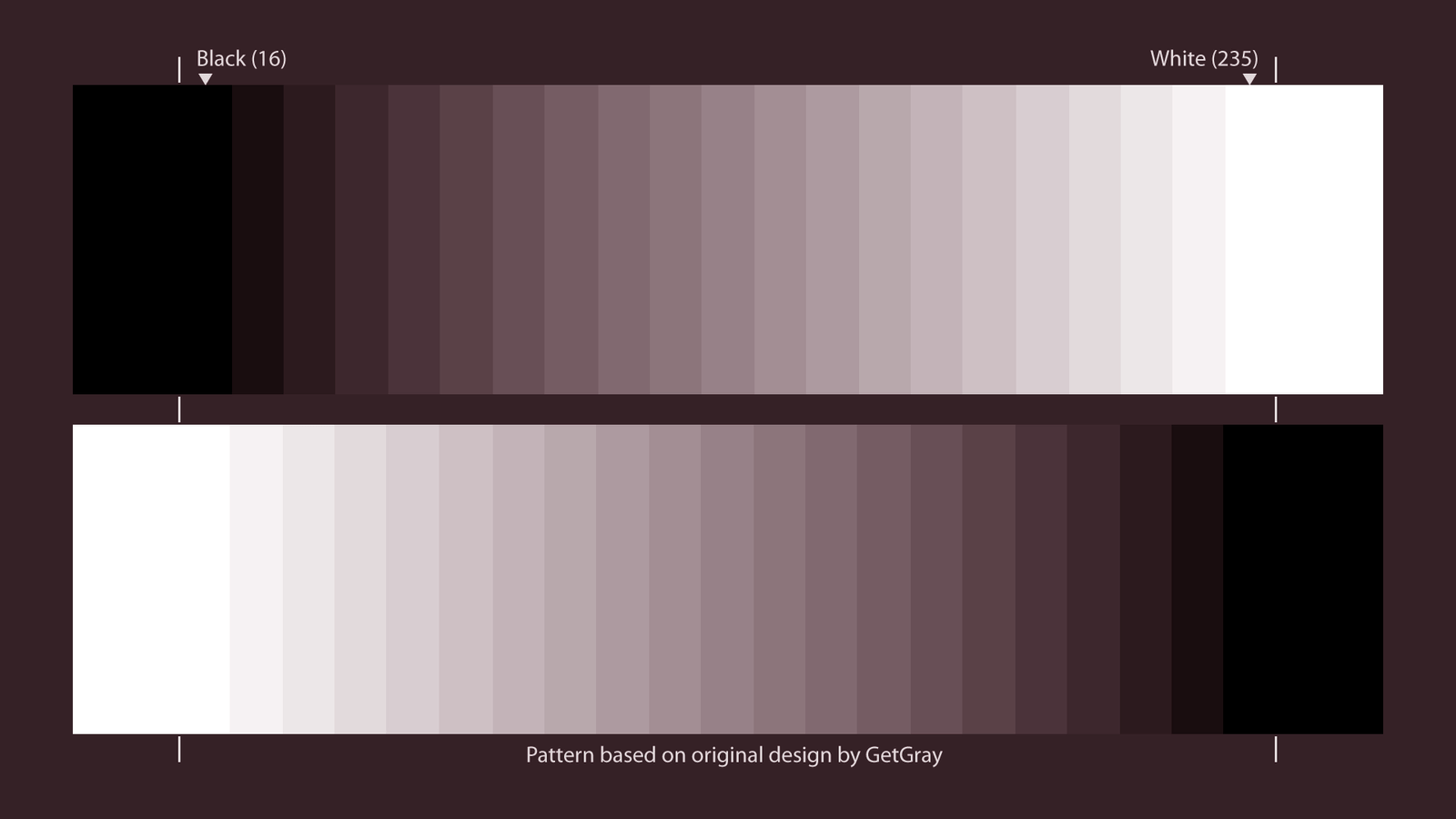











2 Comments
All digital projection technologies rely on filters and polarizers for color and black levels. None have naturally (or natively) high contrast or low black levels.
JVC uses wire grid polarizers to achieve it’s high “native” contrast ratios. It’s early lcos models had similar (or worse) contrast ratios to the DLP and LCD devices at that time.
Those same tricks can be used with DLPs. E.g. Some Wolf DLP projectors have 500,000:1 native contrast ratios. Lowering black levels with blocking filters comes at a cost though. I.e. A loss of shadow detail and image clarity.
A high native full on / full off CR means dark blacks in most home theater projectors but it tells you nothing about real world contrast. Most manufacturers don’t even tell you the ansi contrast because the numbers are so low. Ansi contrast is the one that matters for image quality though.
Great contrast in a projector for real world use requires high quality all glass lenses. These cost more on their own that some premium home theater projectors. A typical Barco lens costs between $6000 and $12,000. Their precision glass prevent unwanted light scatter which is what Kills contrast.
Some of Barco’s latest 3 chip DLP home theater projectors boast ansi contrast of 1000:1 which is significantly better than I’ve ever seen on any LCD or LCOS device. I’ve never measured higher than 350:1 on any lcd or lcos.
καλημερα .. στην προσπαθεια μου να καθαρισω εναν tw700 που τον ειχα κλειστο και σκονιζοταν για καμμια 10αρια χρονια και οντας ασχετος με το αντικειμενο χαλασα την συγκλιση . η εικονα εγινε τραγικη και ψαχνοντας τι φταιει στο ιντερνετ επεσα πανω στα αρθρα σου . μετα απο αρκετο ξενυχτι γιατι καθε φορα πρεπει να βγαζεις την πλακετα , να ρυθμιζεις κατι και να ξανακλεινεις εχω καταφερει πειραζοντας τα πολωτικα φιλτρα , κυριως το πρασινο και το κοκκινο , να εχω επαναφερει αρκετο κοντραστ και ισοροπια μαυρου . αυτο που δεν καταλαβαινω ειναι πως τα οπτικα φιλτρα που βρισκονται μπροστα απο τα πολωτικα φιλτρα επιρεαζουν την οθονη και πως πρεπει να τα ρυθμισω ..ο tw700 εχει μονο 2 τετοια φιλτρα στο πρασινο και στο κοκκινο και οχι στο μπλε … εχεις καποιο tip – ιδεα να μου δωσεις για το τι πρεπει να κανω με αυτα τα φιλτρα ? γιατι ρυθμιζοντας τα στον οριζοντιο αξονα δεν βλεπω καποια διαφορ … σε ευχαριστω